Password Reset
Forgot Password
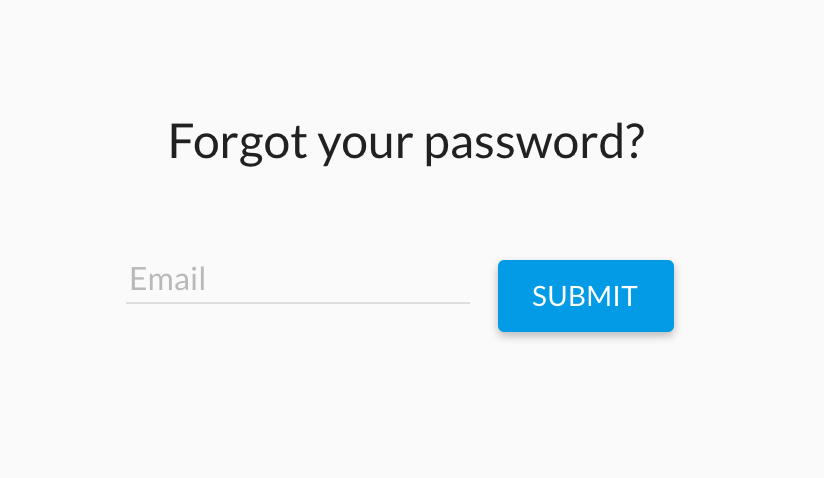
Forgot password functionality is provided out of the box.
The /forgot-password route is configured in routes.config.js.
You have a forgot_password.page.html which holds the forgot-password component.
The forgot-password component sends an email with a reset-password link.
You can check the logic behind it in Auth\PasswordResetController.php.
Reset Link
The default link is sent as localhost:8000. You need to add your own
envvariable to manage the link properly.
Email "from" address
Before using this feature, you need to replace the "from" address in
Auth\PasswordResetController.phpfrom[email protected]to your own domain.
Reset Password
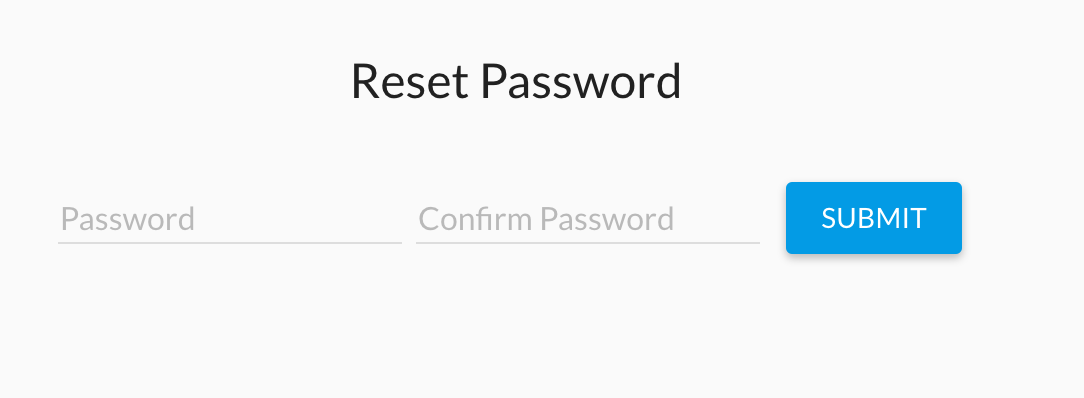
Clicking on the reset password link from the email will open the /reset-password/:email/:token route.
The reset-password component will then immediately check the validity of the token, while a material design loader is spinning.
Once it's validated against the database, the reset form above shows up. Submitting the form would successfully reset the password.
Updated less than a minute ago
